The vanilla Javascript basics to know before learning React JS
Background Story
If you just finished JavaScript online courses or other self-taught resources going to your first JS framework can be scary. One thing I would like to encourage you is that we all have some doubts as a beginner. But pushing through the 'fear/doubt' of I don't think 'I am ready enough' or 'smart enough' is something that you go through. Coding is a continuous journey that evolves all the time with new programming languages or frameworks being created. If you are presented with an opportunity to be on a project that uses a framework or technology that you haven't used, don't be quick to say no. Just say you don't know it but you are willing and ready to learn it. At least that's what I did. In the next three months, I will be learning React as I contribute to the project, the team, and grow.

Let's get started with the vanilla javascript basics
In the process of learning React JS, I have found a few things you should understand before starting it. I will brush through the features and add useful links to the documentation you can use to learn them on a deep level. These are ES6 syntax or ES7 syntax mostly used are:
- Es6/ES7 classes
- Arrow functions
- let and const
- Imports and Exports
- Spread and rest operator
- Destructuring
- Array functions especially filter and map
Using Let and Const variables
Before var was used to set new variables but with the ES6 updates let and const were introduced.
Scope: var variables are globally scoped or accessible. This means when they are declared outside a function they are accessible throughout your file or window. This can be dangerous because you can change it without knowing, hence getting a lot of errors. let and const has blocked scope. This means when they are declared inside a function or any block of code, they can’t be accessed outside it. Thus you can’t easily break your code by manipulating or redeclaring the same variable outside the function.
Re-assigning: Var variables can be re-assigned and updated easily, let can be updated but not re-assigned, and const variable can't be re-assigned, it is constant(doesn’t change). But the values within a const array or properties within a const object can be changed.
//Var can be re-assigned
var name = "Jane Tracy 👩💻"
var name = "Luke Wilsey 🎥"
console.log(name)
//output => Luke wilsey 🎥
//var can be updated too
var name = "Spencer 👩💻"
name = "Tom🍄"
console.log(name)
//output => Tom🍄
//let can’t be re-assigned
let name = "Jane Tracy 👩💻"
let name = "Luke Wilsey 🎥 "
console.log(name)
//output => Syntax error: the name has already been declared
// let can be updated
let name = "Spencer 👩💻"
name = "Tom🍄"
console.log(name)
//output => Tom🍄
//const can’t be re-assigned
const name = "Jane Tracy 👩💻"
const name = "Luke Wilsey 🎥 "
console.log(name)
//output => Syntax error: the name has already been declared
//const object properties or array values can be changed
const friends = [
{
name: "Bob 🥽",
age: 22,
hobby: "golf🏌",
music: "rock 🎸",
},
]
const result = (friends.age = 23)
console.log(result)
//output => 23
// const object can't be re-assigned
const friends = [
{
name: "Bob 🥽",
age: 22,
hobby: "golf🏌",
music: "rock 🎸",
},
]
friends = [
{
name: "Jane 🥽",
age: 24,
hobby: "golf🏌",
music: "Pop 🎸",
},
]
console.log(friends)
//output => Uncaught TypeError: Assignment to constant variable.
For more about const take a look at W3Schools section on const
Arrow functions
When I started learning about arrow functions, I immediately loved them. They are short and straight to the point. Basically arrow functions are a way to write functions with shorter syntax. They were also introduced in the ES6 update.
- Named functions without arguments
//old function syntax
function name() {
console.log("Tracy 🚠")
}
name()
// arrow function
const name = () => {
console.log("Tracy 🚠")
}
name()
//or you can even make it shorter by removing writing
const name = () => console.log("Tracy 🚠")
name()
Named functions with arguments
function add(a, b) {
return a + b
}
console.log(add(3, 5))
//arrow function
const add = (a, b) => {
return a + b
}
console.log(add(3, 5))
//you can also shorten if it returns one thing
const add = (a, b) => a + b
console.log(add(3, 5))
- Not using parentheses when you have one argument
//Using template literals to avoid the old concatenation
const series = favorite => console.log(`I love watching ${favorite}`)
series("The office")
Note: Arrow functions are used a lot in modern frameworks, it will be better if you get comfortable with them. For a deep dive look at Arrow functions by MDN
ES6 Classes
A class is another type of function which is declared by the class keyword and can be used to create new objects. A class contains properties and methods. The constructor method is used for initializing objects that are created by the class itself and we use this keyword to refer to the current class.
class GreatMovies {
constructor(movie) {
this.movie = "The Lord of the Rings 🎥"
}
printMovie() {
console.log(`My favorite movie is ${this.movie}`)
}
}
//this creates an object by using new before the class name
const myMovies = new GreatMovies()
myMovies.printMovie()
//output => My favorite movie is The Lord of the Rings 🎥
Class inheritance
We use extends in classes to inherit properties from another class.
In the example below, the class GreatSeries inherits the property and method from the GreatMovies class. The super method is used to call the parent constructor. In our case, it will call the constructor of the GreatMovies class.
class GreatMovies {
constructor(movie) {
this.movie = movie
}
printMovie() {
return `My favorite movie is ${this.movie}`
}
}
class GreatSeries extends GreatMovies {
constructor(movie, series) {
super(movie)
this.series = series
}
printList() {
return `${this.printMovie()}, now I am watching ${
this.series
} series today.`
}
}
const watchingList = new GreatSeries("The Social dilemma", "The Society")
console.log(watchingList.printList())
ES7 class syntax
The best thing about the ES7 class syntax you don’t have to write the constructor or the super method. We can also use the arrow functions as class methods. This for me makes it easier and faster to write code. Let's redo the former classes we used and change it to ES7 syntax.
class GreatMovies {
movie = "The Social dilemma"
printMovie = () => {
console.log(`My favorite movie is ${this.movie}`)
}
}
const myMovies = new GreatMovies()
myMovies.printMovie()

How to write extended classes without the super method
The constructor and super method are written behind the scenes, so you don’t have to write them.
class GreatMovies {
movie = "The Social dilemma"
printMovie = () => {
console.log(`My favorite movie is ${this.movie}`)
}
}
class GreatSeries extends GreatMovies {
movie = "The Social dilemma 🎥 "
series = "The Society"
printList = () => {
return `My favorite movie is ${this.movie} and now I am watching ${this.series} series today 🍹.`
}
}
const watchingList = new GreatSeries()
console.log(watchingList)
console.log(watchingList.printList())
For more about classes check out MDN mozilla docs
Imports and exports
You can store functions in one Javascript file and later on export it to use it in another Js file by importing the file or a specific function/s.
How to export a file or some functions You can use the default when exporting one main thing from the file. This can be done only once in a file.
const movieList = movie => `I enjoyed watching ${movie} movie`
export default movieList
//If the function is more than one
const movieList = movie => `I enjoyed watching ${movie} movie 💕 `
const seriesList = series => `I enjoyed watching ${series} series 🍹 `
export { movieList, seriesList as default }
//You can also export function individually => named export
export const movieList = movie => `I enjoyed watching ${movie} movie 💕 `
export const seriesList = series => `I enjoyed watching ${series} series 🍹 `
How import files
//How to import multiple functions individually
//uses the named export
import { movieList, seriesList } from "./watching/mylist.js"
//how to import one function called movieList
//using the default export
import movieList from "./watching/mylist.js"
//importing using an alias
import { movieList as MovieList } from "./watching/mylist.js"
If you want to learn more about imports and exports you can follow the following resources import and export in Javascript by Digital Ocean import and export by Javascript info
Spread and rest operator
When I first heard of this operator I was so curious to understand how only three dots can be so powerful, simple and easy to use. To me the three dots were like magic, a safe way to copy reference types without any issues. The spread and rest operator uses three dots (. . .) to initialize it. The spread operator is used for splitting up the values of an array and adding them to another array or splitting the properties of an object and adding them to another object.
//In arrays
const jobs = ["teacher 👩🏫 ", "engineer 🧰", "developer 👩💻"]
const currentJobs = [
...jobs,
"actor 🎥",
"social media influencer 📴",
"musician 🎻",
]
console.log(currentJobs)
//output => ["teacher 👩🏫 ", "engineer 🧰", "developer 👩💻", "actor 🎥", "social media influencer 📴", "musician 🎻"]
//In objects
const currentJob = {
name: "Jane",
job: "developer 👩💻",
}
console.log(currentJob)
const funJob = {
...currentJob,
name: "Tracy",
PartTimejob: "musician 🎻",
}
console.log(funJob)
//output => {name: "Tracy", job: "developer 👩💻", PartTimejob: "musician 🎻"}
The rest operator This operator is used to represent an infinite amount to arguments in a function.
const num = (...args) => {
return args.map(arg => arg / 2)
}
const result = num(40, 60, 80, 120, 200, 300)
console.log(result)
//output => [20, 30, 40, 60, 100, 150]
//example 2
const myFruits = (...fruits) => {
return fruits.filter(fruit => fruit !== "🍌")
}
const result = myFruits("🍎", "🥝", "🍌", "🍍", "🍉", "🍏")
console.log(result)
//output
;["🍎", "🥝", "🍍", "🍉", "🍏"]
Destructuring
At first I thought that destructuring and the spread operator do the same job, but I was wrong. The spread operator copies all the values of an array or all properties of an object while destructuring copies specific values or properties which you store in a variable. Array destructuring
const myFruits = ["🍎", "🥝", "🍌", "🍍", "🍉", "🍏"];
const [myFavorite, , , listFavorite] = myfruits;
console.log(myFavorite, listFavorite);
//output
🍎 🍍
Objects destructuring
const { name, job } = { name: "Tracy", job: "musician 🎻" };
console.log(name, job);
//output
Tracy musician 🎻
Array function
Array functions are not new but they are still important to know and practice on. In react, map and filter methods are commonly used when dealing with data. For more about them, go to the MDN docs, it's my best resource to learn about Js array functions.
Filter method The filter method creates a new array of elements that returned true from the call back function passed.
const friends = [
{ name: "Jane", age: 23 },
{ name: "Bob", age: 22 },
{ name: "Tracy", age: 24 },
{ name: "Jack", age: 25 },
{ name: "Fred", age: 25 },
]
const filterAge = friends.filter(friend => friend.age > 23)
console.log(filterAge)
//output
;[
{ name: "Tracy", age: 24 },
{ name: "Jack", age: 25 },
{ name: "Fred", age: 25 },
]
In the example above it returns the objects with people who are 23 years and above only.
Map method The map method creates a new array from the results of the callback function. The callback is called on each index on the array. The indexes are the elements in the array. Let’s look at an example.
const friends = [
{
name: "Jane 🌟",
age: 23,
},
{
name: "Bob 🥽",
age: 22,
},
{
name: "Tracy 🏌",
age: 24,
},
{
name: "Jack 🎸",
age: 25,
},
{
name: "Fred 🤾",
age: 25,
},
]
const mapNames = friends.map(friend => friend.name)
console.log(mapNames)
//output
;["Jane 🌟", "Bob 🥽", "Tracy 🏌", "Jack 🎸", "Fred 🤾"]
Where to learn React for free
- Learn react for free by Bob ziroll in scrimba
- FreeCodeCamp react and redux section
- Front end development with React in Coursera
- Building application with react and flux by Cory House from PluralSight
In conclusion
To make your transition to react learn Javascript first, don’t rush the course or documentation. Take your time weeks or months to ensure you understand vanilla Javascript. When I started with Javascript three months ago, I never thought I could even explain Js this well. Kinda laughing at myself since I thought I would take a year or so to understand mid-level JS 🥺(Hey, don't laugh at me 😄). I hope this article gives you an idea of the topics I brushed through. For more details and in-depth look, check out MDN Docs. For learning about ES6, ES7, ES8, ES9 see history of Javascript article by Madasamy M
If you find this post useful share it with your peers or beginners who learning Javascript and want to react js. You can also buy me coffee. 🙂
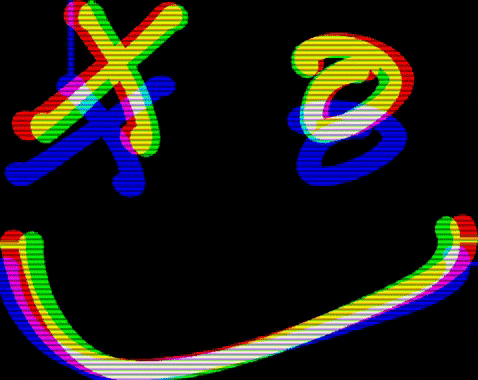
Designed and built by© Jane Tracy 2021